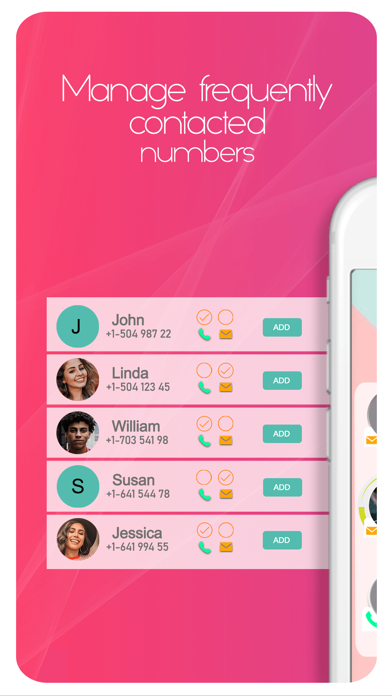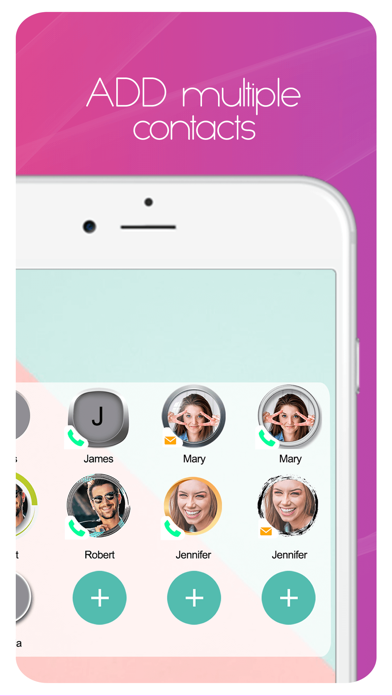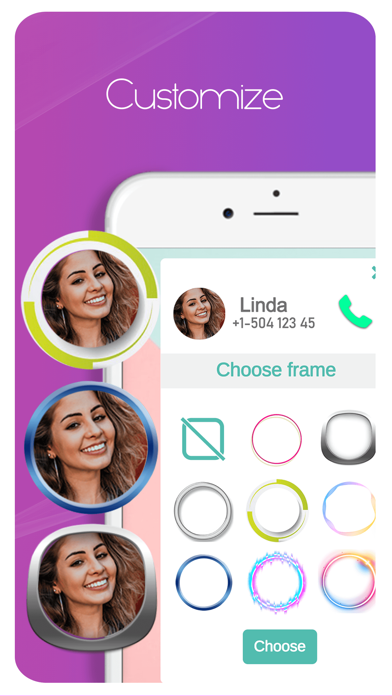My Contacts Home Screen Widget
How much time have you lost in trying to effectively organize your contacts list? Was it nerve-wracking? "My Contacts Home Screen Widget" is going to (s)wipe your troubles away! Add home screen widgets, and Today View shortcuts too!
~ HOW TO ADD WIDGETS TO YOUR HOME SCREEN? ~
- Tap and hold an empty place on your home screen
- Wait for the apps to jiggle
- Click the + button in the upper left corner
- Scroll down the list and find "My Contacts Home Screen Widget"
- Choose widget size, and click "+ Add Widget
** To add more contacts for medium and large widget size:
- Tap the widget to open the app
- Add more contacts
- Or, click the + button on the widget
** To add one favorite contact for small widget size:
- Tap and hold the widget
- Select Edit
- Choose the contact you want to show
No more going through contacts to send a simple message or make a quick call! Now, you have easy access to all your favorite contacts. All the important numbers of your friends and family – at your fingertips!
~ HOW TO USE THE WIDGET? ~
Add new contacts.
Click edit to quickly organize the list: tap and hold the icons to rearrange them.
Delete favorite contacts that are no longer your first pick.
Add a contact for call or SMS.
Choose a frame for the contact.
Communicate!
~ FEATURES ~
* Customize contact frames and calling themes
* Add multiple contacts
+ Easy to use
contacts launcher with simple UI
+ Speed dial
tap the contact icon in the list for speed dial
+ Instant SMS and calls widget
quick access to favorite contacts
+ Caller themes
choose contact icon theme and calling theme
+ Optimize favorites list
add just the numbers you need and they will be easily available
delete the numbers you no longer need
+ Quickly reach the people you call and text regularly
swipe to see the favorites widget
+ Manage frequently contacted numbers
add new contacts, delete those you no longer need in the favorites list, drag and drop to rearrange the list...